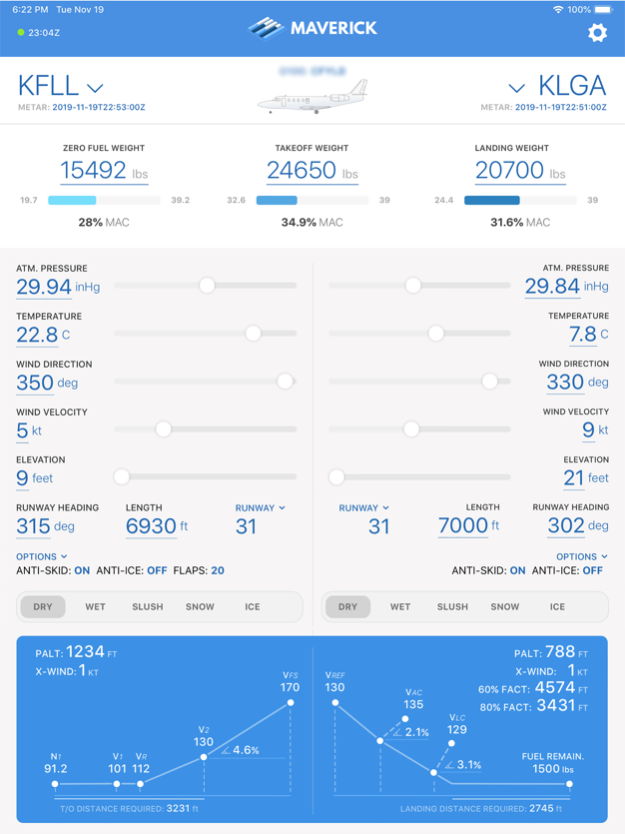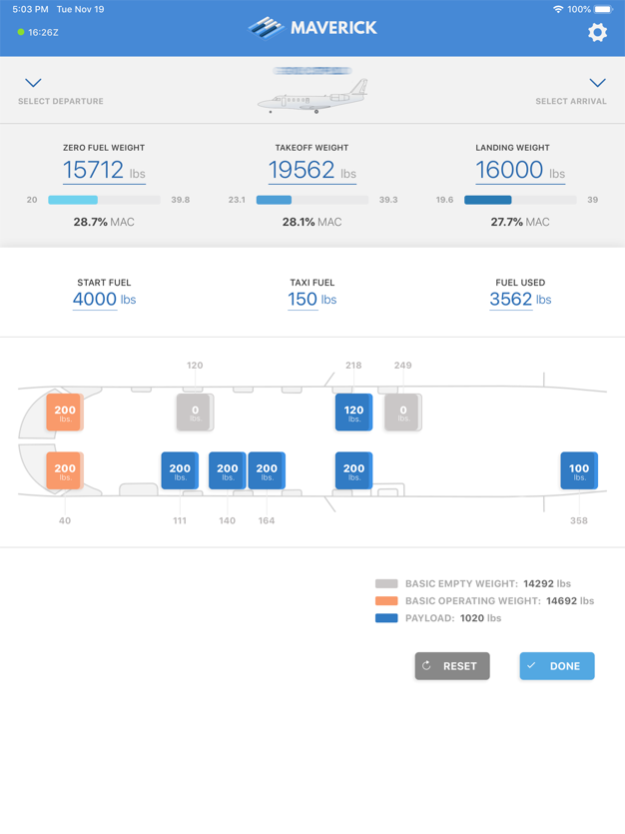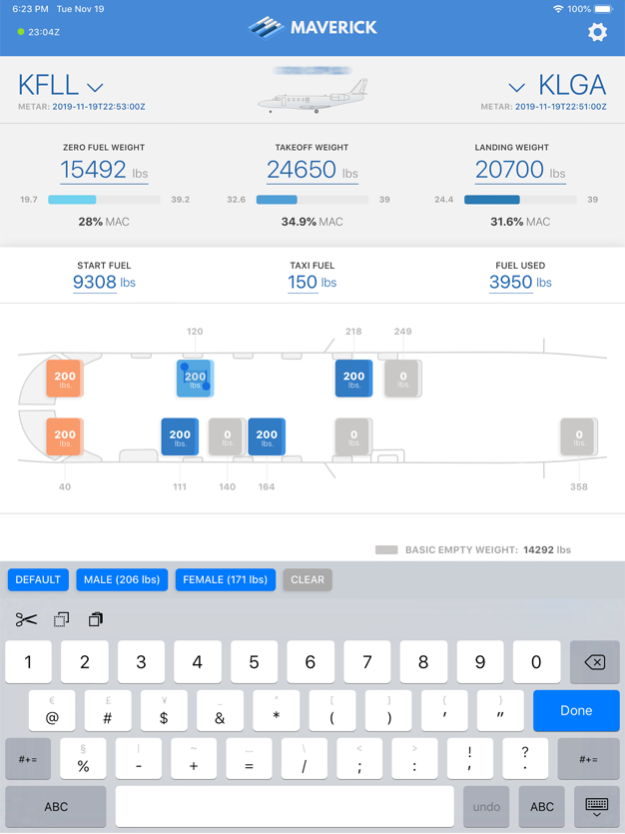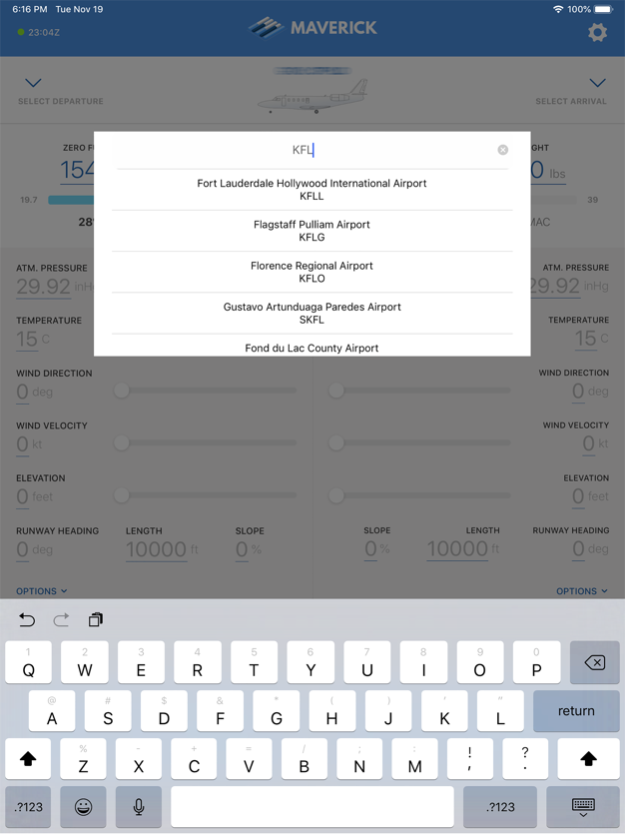Maverick for iPad 0.5.6
Continue to app
Free Version
Publisher Description
Obtaining aircraft’s takeoff and landing performance numbers is undoubtedly one of the most significant part of the flight planning. Maverick was created to make this process as precise, as safe, as quick, and some might say, as pleasurable as possible!
The app comes not just with aircraft AFM data to calculate V-speeds, power settings, and distances, but it also features the following tools to aid the process:
• Database of more than 26,000 airports around the world
• Runway length, direction and elevation data (NEW! for US and Canadian airports, ASDA/LDA numbers are used from official publications)
• Real time weather conditions based on METARs
• Visual Weight and balance emulator, which allows you to see, in real time, how the weight and center of gravity affects the takeoff and landing performance
• Ability to send the calculated report to dispatch from inside the app
• Flight plan integration with ForeFlight.
Simply tap on the seats you want to load, choose the departure and the arrival airports and you are all good to go.
The app will load all the latest weather, predict the runway based on the winds, and display the takeoff and landing data.
It will also display warnings related to the weight, CG, aircraft configuration or any of the environmental parameters, to help pilots make informed decisions about all the factors that go into calculating the performance of the airplane.
Maverick does this all with an easy-to-use interface on your iPad. It works both online and offline so you can take the data with you and work with it while in the air.
For any comments or questions, please reach out to support@fifthforce.net
Fly safe!
Dec 28, 2023
Version 0.5.6
What's new:
1. For US and Canadian airports we added ASDA/LDA numbers from the official Transport Canada and FAA plates.
2. Fixed the weather requests. Due to the change in NOAA API the weather wasn't populating.
3. Added a refresh button for flight plans. No need to close and relaunch the app anymore to get latest flight plans.
About Maverick for iPad
Maverick for iPad is a free app for iOS published in the Office Suites & Tools list of apps, part of Business.
The company that develops Maverick for iPad is Fifth Force Solutions Inc.. The latest version released by its developer is 0.5.6.
To install Maverick for iPad on your iOS device, just click the green Continue To App button above to start the installation process. The app is listed on our website since 2023-12-28 and was downloaded 0 times. We have already checked if the download link is safe, however for your own protection we recommend that you scan the downloaded app with your antivirus. Your antivirus may detect the Maverick for iPad as malware if the download link is broken.
How to install Maverick for iPad on your iOS device:
- Click on the Continue To App button on our website. This will redirect you to the App Store.
- Once the Maverick for iPad is shown in the iTunes listing of your iOS device, you can start its download and installation. Tap on the GET button to the right of the app to start downloading it.
- If you are not logged-in the iOS appstore app, you'll be prompted for your your Apple ID and/or password.
- After Maverick for iPad is downloaded, you'll see an INSTALL button to the right. Tap on it to start the actual installation of the iOS app.
- Once installation is finished you can tap on the OPEN button to start it. Its icon will also be added to your device home screen.